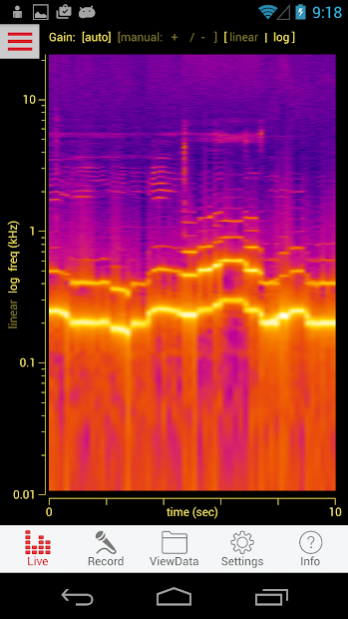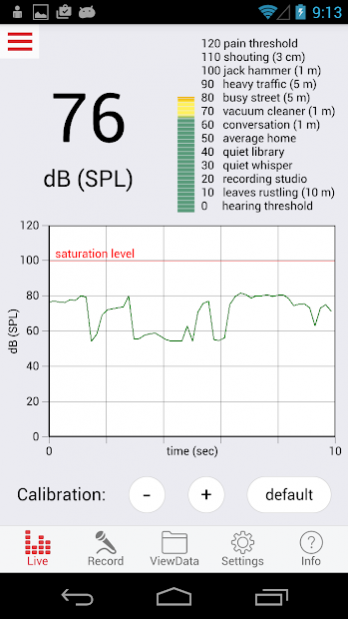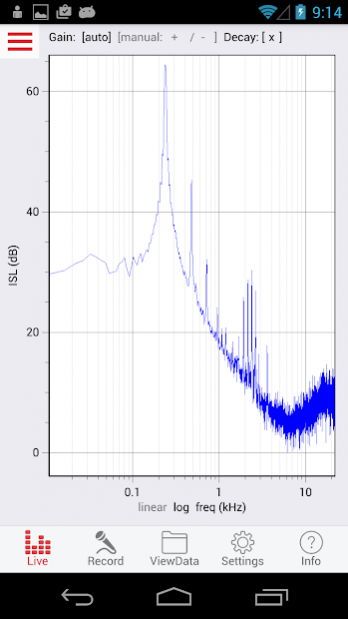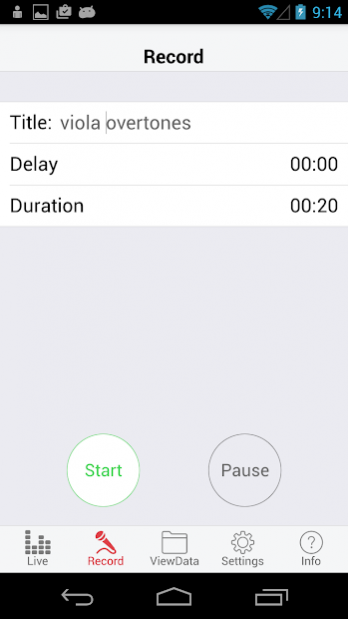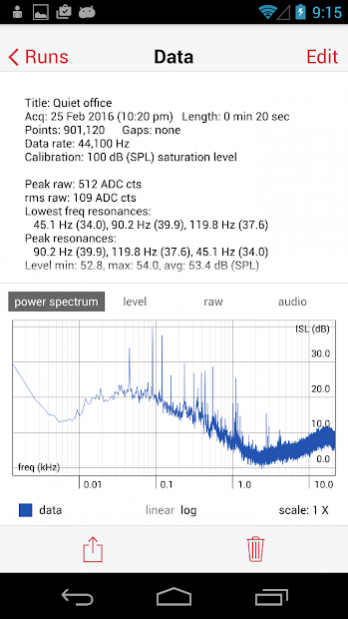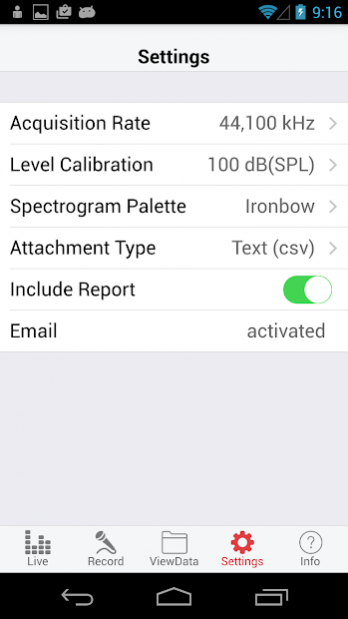VisualAudio 1.0.4
Free Version
Publisher Description
VisualAudio is an acoustic analysis tool for science and engineering applications where quantitative frequency and level data are needed. In real-time analysis mode it works as both a spectrum analyzer and decibel meter. Audio samples can also be recorded and reviewed for later analysis. Raw and analyzed data, plus uncompressed audio, can be exported via email for outside analysis.
Here are the tools offered by VisualAudio:
Live Display: Real-time frequency analysis via FFT (fast Fourier transform) can be visualized with either a power spectrum or rolling spectrogram. The time evolution of SPL (sound pressure level) is displayed, along with tools to calibrate your microphone.
Acquisition: Record audio samples at up to 48 kHz sample rates with timed acquisitions using either the built-in or an external microphone.
Data Storage: Audio samples are stored on the device, with date and time stamp for later retrieval. Recordings can be named for easy identification.
Analysis: Each sound recording can be analyzed to see the overall spectrum analysis, plus the evolution of the decibel level. Power spectrum, sound level, and raw data are displayed in graphical and report format. Also replay an audio sample to see the real-time audio spectrogram, power spectrum, and level for recorded data.
Data Export: Users can email raw or processed data in text (csv or tab-delimited) or MATLAB format. Recorded samples can also be exported as an uncompressed audio (WAV) file.
With VisualAudio, you can explore the world of sound. Visualize and analyze sounds from musical instruments and vibrational resonances. Measure overtone series and harmonics. Explore phonetics and spoken words, measure the frequency response of audio equipment, or analyze animal and bird sounds.
About VisualAudio
VisualAudio is a free app for Android published in the System Maintenance list of apps, part of System Utilities.
The company that develops VisualAudio is Now Instruments and Software, Inc.. The latest version released by its developer is 1.0.4.
To install VisualAudio on your Android device, just click the green Continue To App button above to start the installation process. The app is listed on our website since 2017-03-13 and was downloaded 21 times. We have already checked if the download link is safe, however for your own protection we recommend that you scan the downloaded app with your antivirus. Your antivirus may detect the VisualAudio as malware as malware if the download link to com.nowinstruments.visualaudio is broken.
How to install VisualAudio on your Android device:
- Click on the Continue To App button on our website. This will redirect you to Google Play.
- Once the VisualAudio is shown in the Google Play listing of your Android device, you can start its download and installation. Tap on the Install button located below the search bar and to the right of the app icon.
- A pop-up window with the permissions required by VisualAudio will be shown. Click on Accept to continue the process.
- VisualAudio will be downloaded onto your device, displaying a progress. Once the download completes, the installation will start and you'll get a notification after the installation is finished.